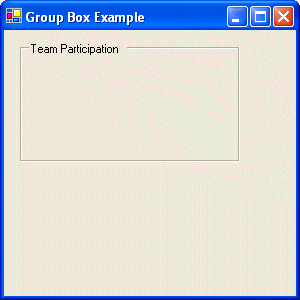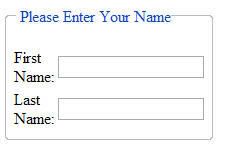I just found this article which discusses 3 important tips to significantly speed up your internet access through BSNL Dataone broadband connection / most other BroadBand connections like Reliance or Tata Indicom or Sify Broadband .
Tip 1: One of the major problems with BSNL Dataone Broadband connection is the DNS servers they provide by default. Most of the time they are very slow and sometimes they fail to respond. I noticed that I am starting to spend a significant amount of time in DNS resolution with Dataone connection, often it is larger than the time it takes to actually get the reponse. Here is a simple solution to significantly speed up your DNS resolution.
Open up the network connection profile and edit TCP/IP settings. In the DNS server address fields, specify the following DNS server addresses: 208.67.222.222 and 208.67.220.220
Disconnect the connection and then connect again. You are done.
This specifies third party DNS servers which are significantly faster than BSNL Dataone’s DNS servers.
Note: The service is provided by OpenDNS.
Tip 2: Firefox users can use FlashBlock extension to prevent downloading of Flash content by default, thereby significantly speeding up browsing experience. You can click on the placeholder icon to display the original Flash content any time. This is more of a passive tip in that reduces data usage to improve your overall experience.
Tip 3: You can try to increase your broadband bandwidth tweaking the TCP/IP parameters. The process is simplified by using TCPOptimizer, a free tool. It helped me a lot but your mileage may vary.
Also, there's nice little tweak for XP. Microsoft reserve 20% of your available bandwidth for their own purposes. This also affects your Broadband peformance. You can get back this 20% as follows:
Click Start-->Run-->type "gpedit.msc" without the "
This opens the group policy editor. Then go to:
Local Computer Policy-->Computer Configuration-->Administrative Templates-->Network-->QOS Packet Scheduler-->
Limit Reservable Bandwidth
Double click on Limit Reservable bandwidth. It will say it is not configured, but the truth is under the 'Explain' tab :
"By default, the Packet Scheduler limits the system to 20 percent of the bandwidth of a connection, but you can use this
setting to override the default."
So the trick is to ENABLE reservable bandwidth, then set it to ZERO.
This will allow the system to reserve nothing, rather than the default 20%.
I have tested the above procedure on Windows 2000 , XP Pro , XP SP-1 & XP SP-2 only. But not tested other o/s.
Awaiting for feedback about your results too!