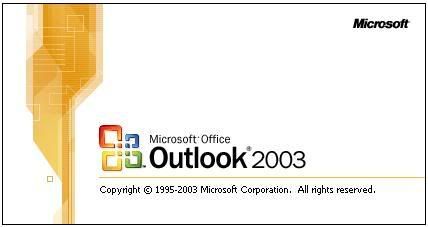
To send relatively small *.jpg files via e-mail, or to reduce the file size to save to disc:
- Open Explorer (Start > Run > type explorer > OK)
- Right click on an image or collection of images and select Send To > Mail Recipient, then select "Make all my pictures smaller"




