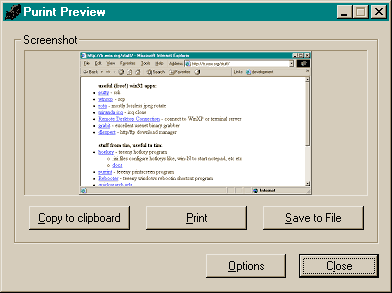If you want to make a screenshot by using the print key on your keyboard you have to paste the copied screen to an image manipulation program like gimp and save it from within that program. Would not it be much easier if pressing the print key would immediatly result in one of the following actions specified by the user: a) copy to clipboard (default behavior) b) sent to printer and print the screenshot and c) automatically save the screenshot on your hard drive.
Purrint is one of those tremendously useful freeware applications that increase productivity. You have to configure it after downloading and unpacking, no installation required, no registry settings and the like. You are free to select a default action when you press the print key, purrint makes it possible to perform more than one of the three mentioned actions. You could for instance opt to save the screenshot to a file and print it at the same time.
Files will be saved either as bmp, jpg, gif or png - you will have to specify a location, the format and the name of the files (a number is added so that nothing gets overwritten). Purring sits in your system tray and can be configured from there. If you want to use it all of the time you will have to move it into your autostart folder.